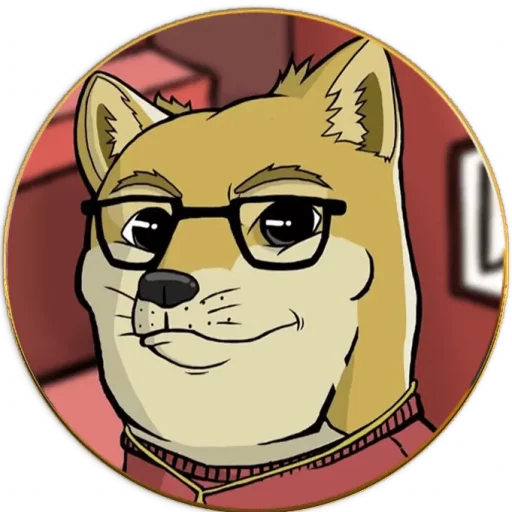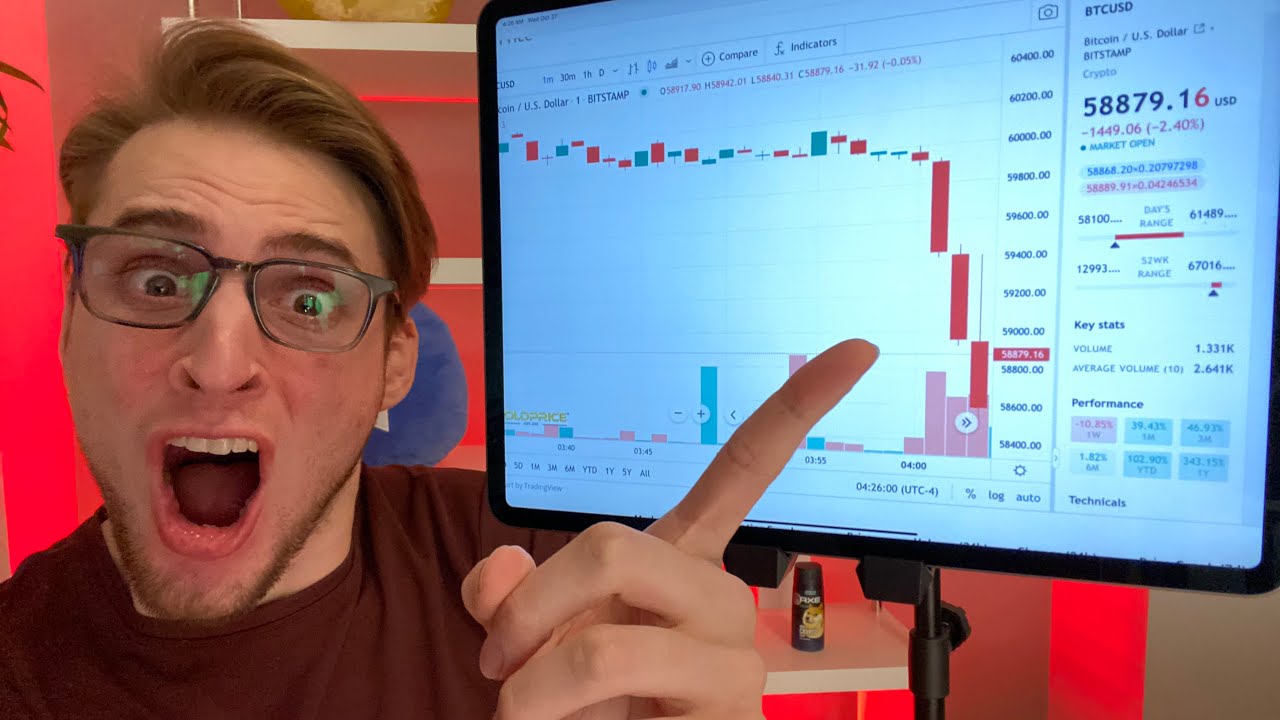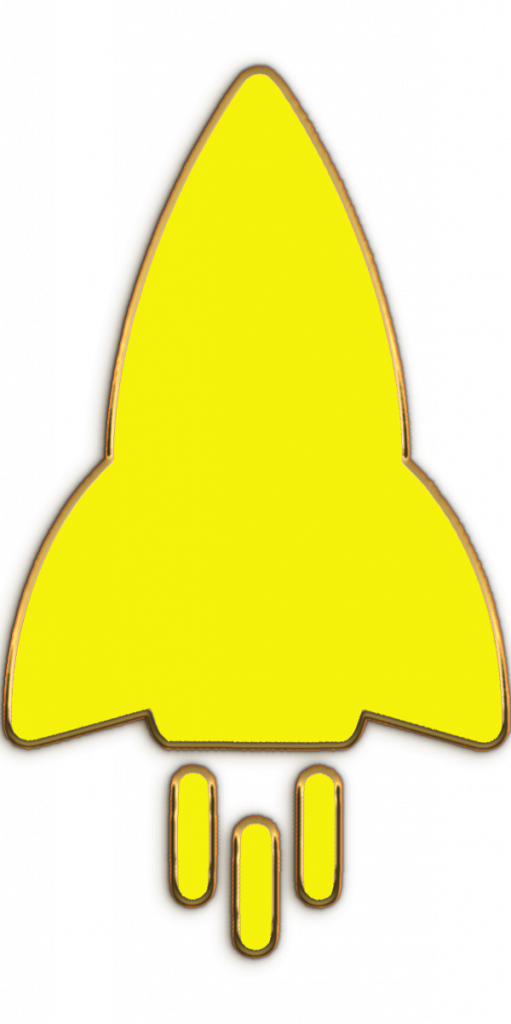Welcome to the most successful Patreon in all of crypto! We have hit on multiple huge home runs early and many more big swing picks are coming. Come join us 🙂
This post is a full guide on exactly how to participate in these picks through Uniswap.
(Smart to read all the steps before starting if you are newer to this)
1. Download Matamask or Coinbase Wallet. Personally I like the first one more but the second one is easier to use if you’re new. (Also keep in mind coinbase and coinbase wallet are two separate apps)
2. Buy ETH on an exchange that gives you the ability to send/receive crypto. Then transfer it to your Metamask or Coinbase Wallet. This step is easy but may take a few days if you need to get approved first. Could even take a little longer if you do not have an account yet. If you are using coinbase then coinbase wallet may work a little easier for that.
3. Practice adding and buying a small amount of a token of your choice.
Here is how:
First, go to the browser section inside your metamask or coinbase wallet app (very important to do this in the app browser not a normal one). Either google how or just keep clicking buttons until you find the browser which should take about 30 seconds.
Type in Uniswap in the browser search section. Then go to it. Once there, you need to click connect your wallet and Uniswap will connect to your metamask or coinbase wallet seamlessly since you are already in the app.
Then it will show a screen that says swap and shows two slots for the cryptos. Make sure Ethereum is in that top spot. Then click on the bottom spot which should say “select a token”.
After clicking you will see a list of tokens you have added and it will say “manage token list” at the bottom. Click on “manage token list”.
Then it will take you to a screen that says “manage” at the top. Right under manage you see two options, “lists” and “tokens”.
Click on “tokens” then it will show another search bar under the word “manage”.
In that search bar you need to paste the contract address of the crypto you want to buy.
To find the contract address for COC for example, you can simply go to a normal search browser and type in “COC crypto price”. Then multiple of those websites that pop up (including goingecko and coinmarketcap) will have the token address right there on the page. When on coingecko you have to click “show more” to see it. Then just copy that so you can paste it later.
COC’a token address for example is
0x22b6c31c2beb8f2d0d5373146eed41ab9ede3caf
You are welcome to use that for your test or you can use another one but remember it has to be on the Ethereum chain to work here.
Once you have the token address copied, go back to step 3 and follow the steps until you get to the token search bar under the word “manage” again.
Paste the token address there and the crypto will pop up. Then click “import”. Another window will pop up that says
“This token doesn’t appear on the active token list(s). Make sure this is the token that you want to trade.”
That is normal. Just click import again and then it will be added to your uniswap token list. It is there now after that.
4. This next step is different with coinbase wallet VS metamask. On coinbase wallet it will automaticly be added to your wallet by clicking “add token” AFTER you make the swap (more info on that a few paragraphs below).
For metamask though, you need to click to go to your “wallet” page on the app menu then scroll down on that page to the bottom where it says “add tokens” right under “buy ETH”
Click “add tokens” then it will take you to a page that says “search” and also “custom” right next to it.
Click on “custom” and it will take you to the page that has a blank bar ar the top with the words “token address”. All you have to do is copy and paste the token address there too like you do for uniswap.
For COC:
0x22b6c31c2beb8f2d0d5373146eed41ab9ede3caf
After pasting the token address, it will automatically fill out the “Token Symbol” and “Token of Percision” sections for you. You will know it is right after you see the symbol of the coin pop up under “Token Symbol”.
Then all you have to do is click add token and boom it will show up as a empty slot on your wallet. Check and you will see it.
5. Now all you have to do is swap.
Again, go to Uniswap on the browser section in your metamask or coinbase wallet app (very important to be in app).
Once there, it will show a screen that says swap and shows two slots. Make sure Ethereum is in that top spot. Then click on the bottom spot which says “select a token”.
Then you will see a search bar under “select a token” that says “search name or paste address”. Since you already added the token on Uniswap, all you have to do is type in the symbol (like “COC” for example) then it will show up right there as the first one.
Click on the token name and it will take you back to the swap screen but this time Ethereum will be at the top with the new token in that second section under it.
Then just enter the amount you want to buy (will be in ETH so just calculate that to dollars)
Once you enter the amount of Eth, it will show on the second slot how much of the new token you will get for that.
One last VERY IMPORTANT thing to do before swapping.
Click on that little gear wheel at the top right of the white box. Then you will see something that says slippage tolerance. Normally it is best to just put it on auto but for some tokens you need to adjust the slippage higher for it to work.
Higher slippage tokens often mean a lot of that is getting distributed to people who own the tokens or it is getting burned. So don’t be too worried if the slippage is moderately high.
For a COC test though, putting it on “auto” should work just fine.
If using another token, you can try increasing the slippage .5% at a time until it works. The goal is to get it exactly right or the front loading bots will take what is left over! Basically they skip you in line with computers and buy then sell on you to take your money. Anyway… we can talk about that another time but just trust me here lol it is worth it to get the exact right slipage percentage.
Then once that is set just click swap. It may tell you the miner fees are high right now but that is normal, just keep going.
Keep in mind though that the miner fee will likely be between $75-$200 or possibly higher if at a bad time of day. So it is more ideal for bigger buys but if you are just investing a smaller amount you are welcome to wait until the pick comes out before doing your first transaction. At this point you know pretty much everything you need to know.
After you click swap, it will show a loading screen and give you the option to “add token” to your app. Make sure to click “add token” and go through that prompt just to be safe. Then you will see the loading circle on your screen and that means the transaction is pending. It will take a few minutes (or more at crrtain times of day) and then check your wallet and you will see the new tokens there!
Boom, now you have them 🙂
You can now go back to uniswap and put them in the top slot to double check the value. You can put Eth, something else, or a stable coin in the bottom for that.
Remember to track these buys and the exact amounts in dollars for record keeping purposes.
Then whenever you decide to sell you can just do the same steps but put Eth or a stable coin like Dai on the bottom slot and the token you want to sell at the top spot.
I made this post public so that the outside people can see it too. If you are part of the outside group, you need to join now if you want to get early access. The options for joining are Patreon, Super Followers on twitter (easiest option), and YouTube members. All 3 will give you that access but Patreon is the best place fot additional benefit options.
To the MOOOOOOOOOON!!!
As is tradition, comment a smiley face if you made it to the bottom 🙂